以下のコードをfunctions.phpにぺっとコピペすると、editor-style(管理画面の本文部分のCSS)をフロントページ、固定ページのスラッグごとに分けることが出来ます。
フロントページ:editor-style-front.css
固定ページ:editor-style-[スラッグ名].css
if($_GET[‘post’]==get_option( ‘page_on_front’ )){
if ( locate_template( array( ‘editor-style-front.css’ ) ) ) {
add_editor_style(‘editor-style-front.css’);
}else{
add_editor_style();
}
}else{
if ( locate_template( array( sprintf(‘editor-style-%s.css’ , get_page($_GET[‘post’])->post_name ) ) ) ) {
add_editor_style(sprintf(‘editor-style-%s.css’ , get_page($_GET[‘post’])->post_name ));
}else{
add_editor_style();
}
}
}
[/php]
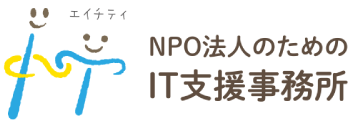





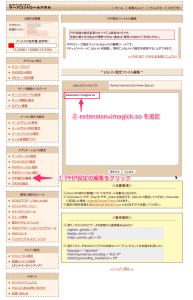

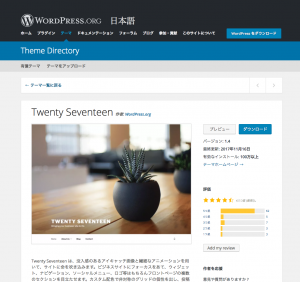
コメント